LightLogger - The best family keylogger - FAQ
How do I configure ZoneAlarm Security Suite to allow LightLogger to run?
You may have to take extra steps to install and run LightLogger Keylogger if an antivirus or security suite also runs on your computer. Here is an example of extra steps required when the ZoneAlarm Security Suite runs on your computer.- When LightLogger is installing on your computer, you may see this ZoneAlarm Security Alert:
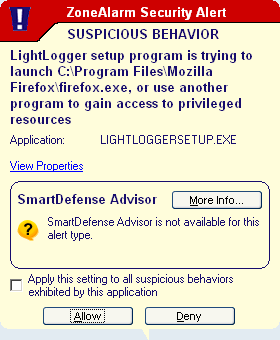
To continue with installation, click Allow. - After you register LightLogger, you may see this ZoneAlarm Security Alert:
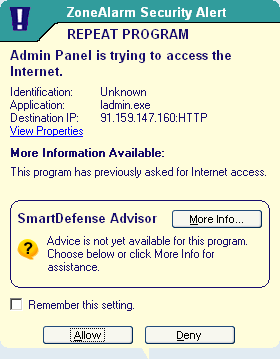
To complete your registration, click Allow. - When you click Show Keystrokes in the Log Viewer tab, you may see this ZoneAlarm Security Alert:
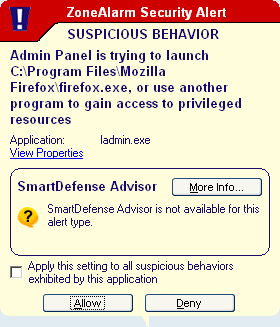
To allow LightLogger to open your web browser and show keystrokes, click Allow.
In general, with any antivirus or security suite running on your computer it is safe to allow LightLogger to perform its functions. Contact HeavenWard Support if you have a problem installing or running LightLogger that is not addressed in these FAQs. For instructions on contacting HeavenWard Support, see What if I can't find the information I need in these FAQs?
Keylogger Home
- When LightLogger is installing on your computer, you may see this ZoneAlarm Security Alert:
How do I configure other antivirus/security suites to allow LightLogger to run?
What is LightLogger Keylogger?
How do I use LightLogger with an antivirus/security suite?
What's new in LightLogger Keylogger?
What if I can't find the information I need in these FAQs?
How can I send you comments or feedback about LightLogger?
Can I try LightLogger before I buy it?
What do I do if LightLogger will not show logged keystrokes?
What do I do if LightLogger will not log keystrokes?
What are the limitations of LightLogger's trial version?
What are the features and limitations of a paid license?
What is stealth mode?
What are the system requirements for LightLogger?
Can LightLogger be used on Windows 64-bit systems?
Should I first install LightLogger or buy a license key?
How do I install LightLogger on my Computer?
How do I purchase a paid license key and activate it?
How do I open and close the LightLogger Admin Panel?
How do I change the language used by LightLogger?
What are the Computer name and User name fields used for?
How do I monitor other users on my computer?
How do I select Monitor options in the Settings tab?
How do I select Startup options in the Settings tab?
How do I select Unhide options in the Settings tab?
How do I select an Update option in the Settings tab?
How do I select a Log option in the Settings tab?
How do I view screenshots from the Log Viewer tab?
How do I view programs executed from the Log Viewer tab?
How do I view clipboard clips from the Log Viewer tab?
How do I view websites visited from the Log Viewer tab?
How do I view keystrokes from the Log Viewer tab?
How do I delete logs from the Log Viewer tab.
How do I use the Support feature in the Help tab?
How do I use the Check for Update feature in the Help tab?
How do I use the About feature in the Help tab?
How do I use the Forum feature in the Help tab?
How do I use the Uninstall feature in the Help tab?
Should I delete LightLogger log files?
What happens at the end of LightLogger's license period?
To use a new paid license key, must I reinstall LightLogger?
What do I do if I cannot open LightLogger's Admin Panel?
What do I do if the trial license key doesn't work?
What do I do if my paid license key doesn't work?
How do I configure Norton Security to allow LightLogger Keylogger to run?
How do I configure Norton Internet Security to allow LightLogger to run?