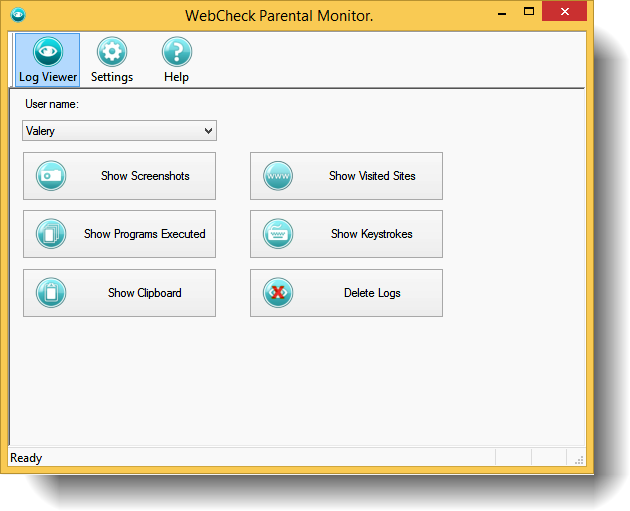Monitor your children with
WebCheck Parental Monitor.
- Record websites visited
- Record keystroke activity
- Capture screenshots
- Hide with invisible mode
- And more!
WebCheck Parental Monitor tracks everything your children do on the computer: their web browsing, the text they type or copy, the images on their monitor, and the applications they run.
Monitor Your Kids' Computer Use
Because…
- Monitoring tells your kids you're involved and care about their welfare.
- Regular monitoring, clear parental rules, and education about internet dangers promote safe and responsible behaviors in children.
- Monitoring can spot your child's involvement with online pornography, "sexting," bullying, gaming, and adult predators disguised as children.
- Reviewing your kids' messages for discourteous, dangerous, or suspicious exchanges can stop them from becoming truly bad experiences.
- Monitoring tells you which programs your kids run on the PC.
With WebCheck Parental Monitor
You Can…
- Track your kids' web browsing, including website URLs.
- Capture screenshots at intervals you select.
- Monitor keystrokes in applications, web sites, and emails.
- Review the programs your children run.
- Check text cut and pasted from the clipboard.
- Try WebCheck Parental Monitor before you buy it.
- Install WebCheck Parental Monitor on most Windows versions beginning with XP.
- Switch WebCheck with a single click to run in any of several languages.
WebCheck
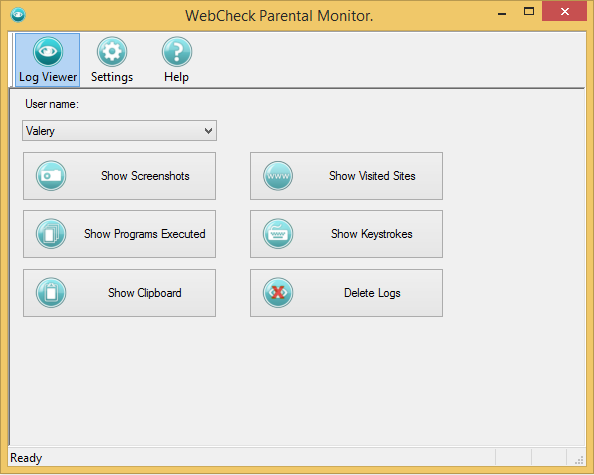
Buy and Save
Supervise your child's computer with WebCheck Parental Monitor.
It's affordable, easy to install and simple to use.
| 1 Computer | 3 Computers |
|---|---|
| Regular price | |
| Save 25% | |
| $20 | $45 |
| Buy | Buy 3 and Save |
| Secure payment by PayPro. | |
Employers, monitor employee computers in the workplace the easy way with HeavenWard’s eMonit employee monitor.