Earn Money by Becoming a HeavenWard Affiliate!
You can earn 50% of each sale of eMonit, LightLogger, or Mac Keylogger to buyers you refer to HeavenWard's order pages. To earn the 50% commission, you must first complete an affiliate agreement with HeavenWard and obtain links to the order pages of the HeavenWard products you want to promote. Post the links along with descriptions of the software anywhere you wish. When a visitor clicks one of your links to purchase a HeavenWard product, you receive 50% of the sale. Your referrals are tracked and your commissions are paid by the online ecommerce platform PayPro Global.
Follow these steps to create a PayPro Global account, complete an affiliate agreement, get your sales links, and choose the method of payment for your commissions:
If you already have a PayPro Global account, go to Step 2. If not, go first to PayPro's vendor register page and apply for an account by completing the fields and check boxes in the application. Then click Submit.
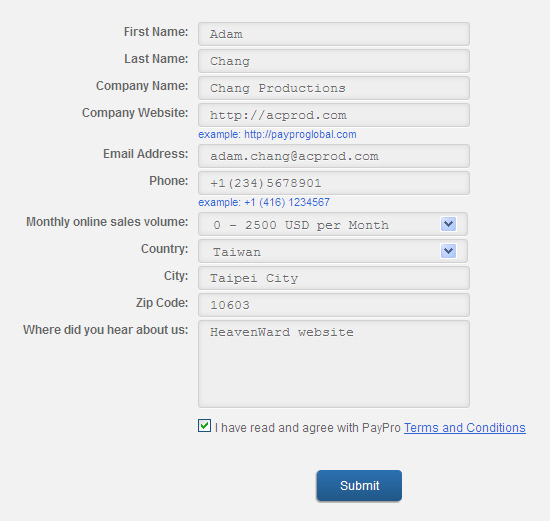
PayPro opens a page indicating it has received your request.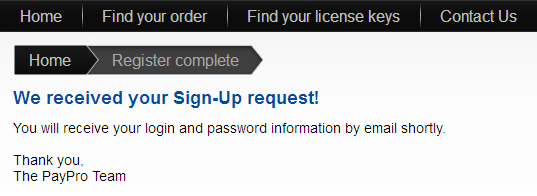
You will soon receive a "Welcome to PayPro" email with your PayPro username and password.Once you have the username and password for your PayPro account, go to PayPro's Management Console log in page and log in.

Your Management Console home page opens.In the main menu of your PayPro Management Console, click Partners.

Your Partners page opens.On your Partners page, click Affiliate Agreements.
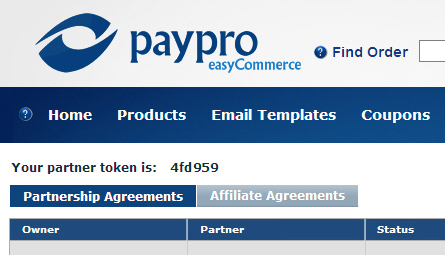
You current affiliate agreements, if you have any, are shown.At the bottom of the affiliate agreements list, click Create an affiliate.

The Create Affiliate window opens.In the Create Affiliate window, complete the fields and checkboxes as shown here:
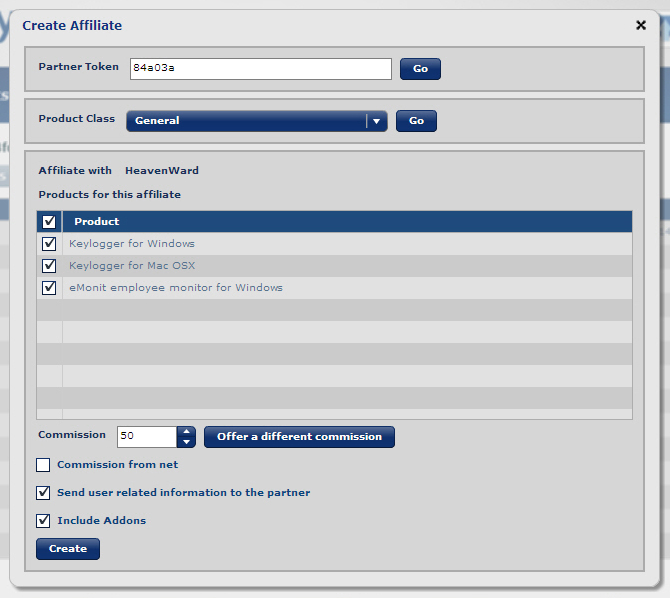
Be sure to enter HeavenWard's partner token, 84a03a, in the Partner Token field. Then click Go. Next, select General in the Product Class drop-down list. Then click Go. When you have completed all other fields and checkboxes, click Create. The affiliate agreements list will refresh, showing your pending agreement.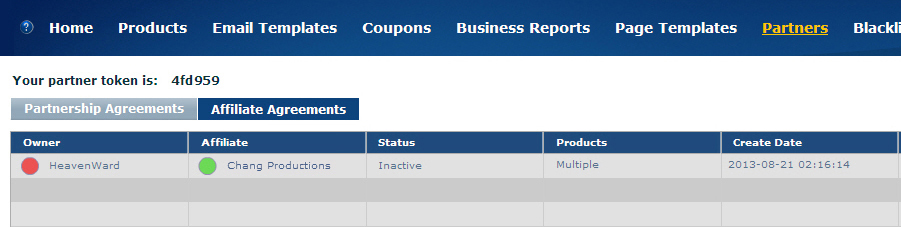
It may take up to 24 hours for HeavenWard to receive and approve your request. When your affiliate agreement is approved by HeavenWard, the red icon next to HeavenWard will turn green and the Status of the agreement will change from Inactive to Active.After your affiliate agreement has been approved, you can get your affiliate links. Log in to your PayPro Global account and click Partners in the Management Console. On the Partners page, click Affiliate Agreements. Find the HeavenWard agreement line, and click Links… at the end of the line. The Product links window opens.
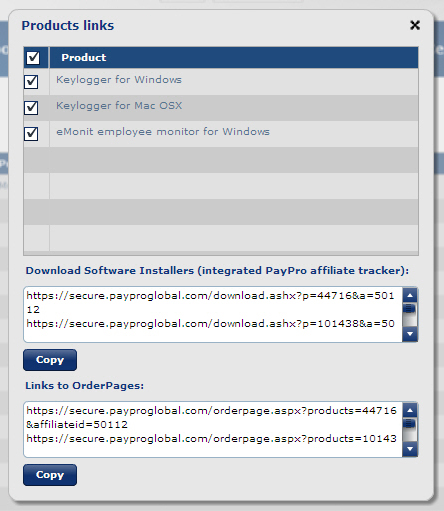
Select Product. Your affiliate links to order pages for HeavenWard's products are shown in the lower scrolling window, labeled Links to OrderPages. They are shown in the same order as in the list of products.You can choose a method of payment of your commissions at any time by logging in to your PayPro Global account and clicking Profile.

Your profile page opens.In the payment information window, click the Payment Method drop-down list. It will initially display Wire Transfer.
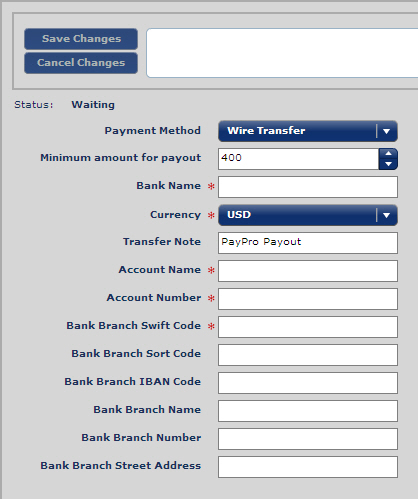
The payment information window opens.On your profile page, click Payment Information.
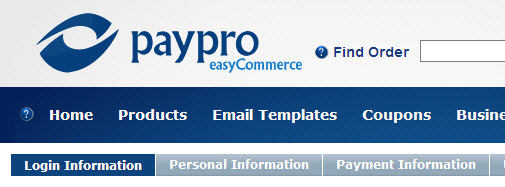
Six different methods of payment are shown.
Select a method of payment in the Payment Method drop-down list. Then complete the additional fields and selections that will appear on the page as required by your choice. When you are finished, click Save Changes.