-
- In 2013 about half of all companies surveyed monitored employee computer use. Today about three quarters of all companies do. Serious concerns support this trend: employees’ personal use of company computers lowers productivity while exposing firms to growing legal and security risks. But companies can takes steps to combat this problem: studies also show that monitoring employee computers is essential for effectively reducing inappropriate computer use.
Lost productivity: 80% of computer users play computer games
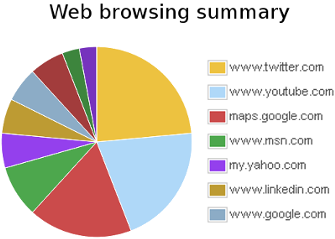
- Computer games have become extremely popular, and many employees bring their gaming addiction to the workplace and their employers’ PCs. Gaming on company time is only one source of lost productivity resulting from misuse of computer privileges. Studies show that nearly half of all web browsing in the workplace is unrelated to employee job duties, and 41% of workers surveyed admitted spending more than three hours a week doing personal web surfing. About 60% of all online purchases takes place on employers’ computers. Remarkably, 90% of employees in one survey said web surfing was “addictive.” Since the computer is a workplace tool in nearly every modern company, the drain on productivity is largely hidden—supervisors cannot stand behind every employee.
Risks to your reputation and data: lawsuits and malware
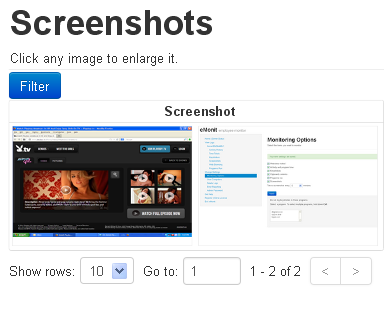
- Increasingly, employers also face the high costs of defending themselves against lawsuits based in whole or in part on evidence contained in emails sent by their employees. Suits using emails as evidence and alleging defamation, sexual harassment, racial discrimination and violation of copyrights and trademarks are common. Employees visiting objectionable sites on company PCs can subject businesses to other legal risks, including costly harassment suits from staffers who may be exposed to offensive content. All IT professionals face the unceasing threat from malware and network intrusions that unchecked web activity by employees brings to company systems and data bases. With a few mouse clicks, employees have, unintentionally or maliciously, revealed proprietary company information that damaged their company’s reputation, customer confidentiality or data integrity.
Companies are not defenseless
- Although you most likely face all these threats to your company’s productivity and reputation, you are not defenseless. Rules and policies defining acceptable and unacceptable computer activities are a start—and even necessary. However, studies show that policies alone are relatively ineffective in curbing abuse of computer privileges by employees. Experts find that monitoring employee computer activity is an essential part of all programs that effectively control employee computer use.
- Employee monitoring is legal in most countries. Disclosure of monitoring to employees protects employers from liability. In addition, starting a monitoring program is easy to do. Installing HeavenWard’s eMonit employee monitor software, for example, is much like installing any other kind of software. eMonit runs on Windows PCs, installs easily and is easy to use. eMonit gives you powerful tools for quickly reviewing activities on any monitored computer:
- Check pie-chart summaries of all activity on the computer, including time spent on each application, time spent browsing each URL on the web, and the number of times each program was opened. From these summaries, detailed, filterable and searchable logs for each activity are only a click away.
- Review a minute-by-minute chronological history of all activity on the PC.
- Examine a history of all web browsing, including dates, times, URLs and page titles.
- View screenshots of monitor contents taken at regular intervals you select.
- Examine keystrokes typed by PC users and organized by date, time, program and text.
- View text typed in email, webmail, chat, IM and social networking apps.
- Review applications run, with program names, full paths, dates and times.
- To learn more about how you can quickly set up an effective employee monitoring program with eMonit, cut wasted time and reduce risks to your company, visit eMonit
How Employee Monitoring Can Protect Your Company
- In 2013 about half of all companies surveyed monitored employee computer use. Today about three quarters of all companies do. Serious concerns support this trend: employees’ personal use of company computers lowers productivity while exposing firms to growing legal and security risks. But companies can takes steps to combat this problem: studies also show that monitoring employee computers is essential for effectively reducing inappropriate computer use.